Garageband is a digital audio workstation developed by Apple. It is a software that can help you create music from scratch, but it also features the ability to change the pitch of a song without changing any other parts of it.
It’s an incredible tool for songwriters who want to make sure they are hearing what they actually created. It allows them to sing in tune and make sure their voice sounds natural when they hit certain notes.
Garageband also comes with a lot of other powerful tools, such as the ability to add effects and loops. It has been around for over 20 years, so it’s easy to use. too!

Pitch Correction
Pitch correction is a process where a song’s vocals are adjusted to correct any mistakes in the singer’s performance. Garageband is a software that has been used worldwide by musicians of all ages and skill levels for over 15 years.
In 2017, Apple released Garageband version 10 which incorporated the same features as Logic Pro X. which included vocal editing and pitch correction. This made it easier for people to add vocals to songs without having to use an expensive DAW (Digital Audio Workstation) like Logic Pro X.
Pitch correction can be achieved using different methods; one of them is vocal editing with Garageband which allows users to fix their vocals with minimal effort or difficulty.
Auto-Tune
Auto-tune is a digital sound processor that allows us to change the pitch of a recorded voice. This can be useful for correcting vocals. However, there are some limitations to this technique.
Some people use auto-tune as an effect on their vocal track or they use it for specialized purposes like electronic music production. It makes the music sound more uniform and artificial.

When using auto-tune for correction, there are different settings available that allow you to adjust the settings according to your needs. You can also manipulate parameters like pitch, formant, and timing correction.
However, there are some limitations with this technique as well. One is that auto-tune does not know the key of a song so it may have trouble changing pitches correctly in different songs or genres.
Auto-tune was originally created in the 1980s and it is a software used for music production and mastering. It corrects vocal performance and pitch and it is used when someone sings off-key or when they need to sound like someone else.
- Based on the desired effect, the user can adjust the parameters of different effects
- It can be used in live performances where singers may not sound their best because of bad audio equipment.
- The original purpose was to make vocals sound more natural when they are out of tune or off-key.
Auto-Tune is a popular type of pitch correction software. It corrects the human voice by changing the pitch so that it matches a musical scale. This is done with an electronic algorithm that detects when notes are sung off-key and then shifts them by a certain number of cents.
Auto-Tune uses an electronic algorithm to detect when notes are sung off-key and then shifts them by a certain number of cents, making the vocal track sound in tune. Auto-Tune’s effect can be dramatic, as it often eliminates much of the gritty texture of raw vocals, but its effect can also be subtle or barely noticeable.
Auto-tune is a technology that has been used in the music industry for decades to change the pitch level of an audio recording. It has been used by many singers, including Eminem. Andre 3000. and Kanye West. Artists like Travis Scott are also using this technology like any other artist would to make their music sound better. When this technology is applied, it can make vocals sound more pleasant and less robotic.
This section will provide an introduction to how Travis Scott uses autotune as other artists do. It will then proceed to tell us about the popularity of autotune in the music industry over the years and what changes it could bring about to future singing techniques.
Auto-Tune (Pitch Correction) is a technique that gives digital music the flexibility to correct the singer’s pitch. This has become an important tool for modern music production, especially for vocalists with less than perfect vocals.
To use Auto-Tune (Pitch Correction) most effectively, you should always start by importing or recording your vocals with the best quality possible. You should also make sure your microphone is in good condition and that it’s positioned well. After you’ve done this, it’s time to set up your Auto-Tune (Pitch Correction) plug-in on your DAW software. There are two main types of Auto-Tune (Pitch Correction).
Auto-tune is a tool that can help musicians transcribe their music effortlessly. Travis Scott one of the most popular hip-hop artists of all time, has been using this tool for years.
In 2007, he released his first album called “The Best Damn Thing” where he wrote and recorded the entire album himself. But one year later, a low point in his career occurred when he was arrested for driving under the influence and was held in jail for almost a week. The incident made it hard for him to find a producer who would work with him to release new music. In 2009. however. Kanye West sent him an email to work on his project “Dark Fantasy” and Travis Scott accepted it immediately because he needed help from someone talented enough to produce an entire album.
Travis Scott is often credited for popularizing the use of Auto-Tune, a vocal synthesizer that was originally designed to correct pitch errors.
One of the most common uses of Auto-Tune is to create an auto-tuned voice.
It is also used in music production as a form of digital signal processing (DSP) which can be used either to correct or enhance an instrument’s sound.
Auto-Tune can also be used as an effect on vocals for special effects, making it sound like the vocalist has been singing too perfectly; this is known as the “Cher Effect.”
The idea of a musician using a software to modify the sound in a recording is not new. In fact musicians have been using auto-tune in their recordings for decades with varying degrees of success.
In the late 1990s. when digitally modulating vocals were not as advanced as it is today, musicians would typically add an analog compressor into the signal path in order to create a more “punchy” vocal sound that is typically associated with hip-hop or rap music. This method produced vocals that were often artificial and tinny sounding and did not do much for robotic singers like T-Pain who relied on them to produce their signature style.
Some people find it difficult to sing and they also find it hard to keep the beat and hold their pitch. AutoTune software helps users to do that.
Auto-Tune is a real-time pitch correction software that will analyze the pitches and correct them automatically, then output them as an audio file.
Auto-tune is a music production technique that allows for a vocalist’s pitch to be corrected so it matches the song’s key. The effect has been mostly associated with hip hop or R&B. but in recent years, it has been used by popular artists from other genres including pop and rock.
Auto-tune is a proprietary audio processor that corrects vocal pitch when singing or rapping live. It was developed for professional musicians like Stevie Wonder and Michael Jackson who were unable to deliver perfect vocals due to their natural voice ranges or disorders like laryngitis.
The app came out in IOS
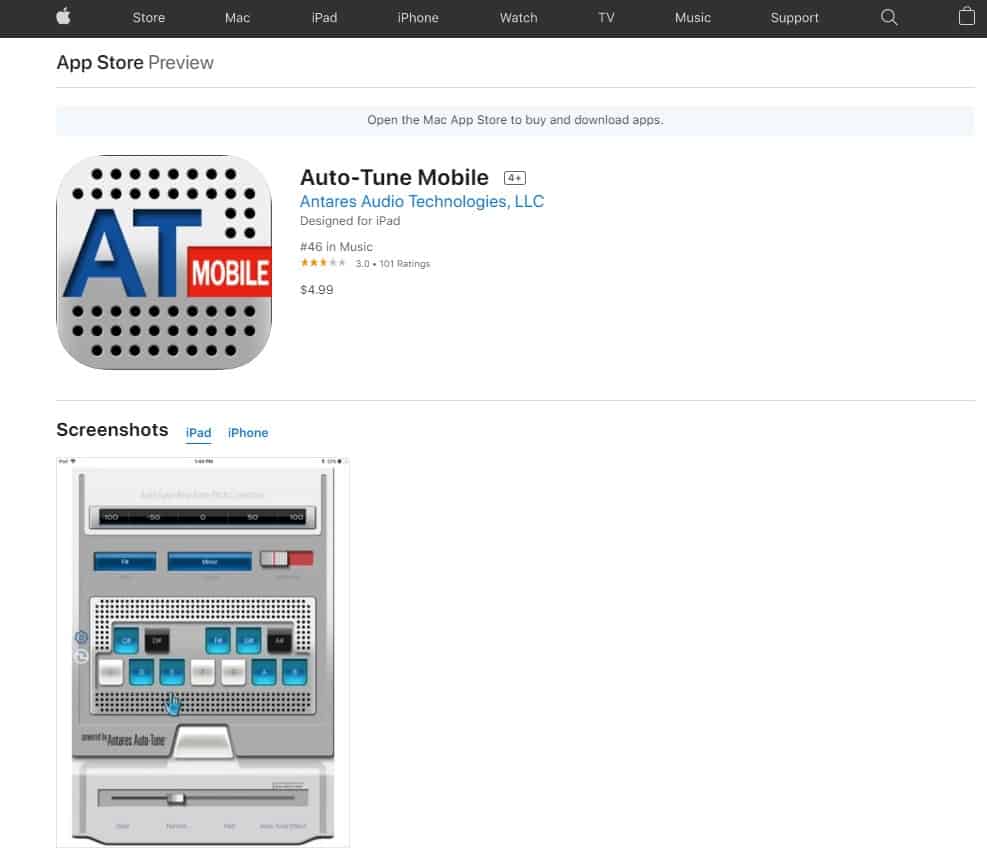
Auto-Tune is a music editing software for Apple’s iOS that is able to alter the pitch of audio files to correct out-of-tune vocals. It was created in 1997 by Antares.
The user can use Auto-Tune in iOS on their iPhone/iPad/iPod Touch to edit the vocals of any song they would like. It can be downloaded through the Apple app store for $4.99 and it will work on any song without distortion so long as the file is no longer than 3 minutes and 30 seconds.
Auto-Tune supports more than 100 different vocal languages but does not support background vocals or harmonies.
There are two modes in Auto-Tune, one which is automatic and does not require any manual adjustments, and the other one is a manual mode
The Auto-Tune application is used to correct the vocals of live performances, vocal recordings, and mix tracks. This app provides you with a comprehensive set of tools that can be used to produce professional-quality vocal comps in minutes.
Auto-Tune utilizes the latest in Artificial Intelligence (Al) technology, ensuring that your voice will sound better than ever before.
Auto-Tune offers you five essential modes to help you get started: Voice Recording. Vocal Tuning. Vocal Effects. Mixing and Mastering. Each mode features different tools for achieving maximum creativity when recording vocals.
It can be very easy to use on your iOS device.
To use Auto-Tune, you must first select the recording that has vocals you want to be corrected. You can do this by either tapping on the microphone symbol on the top left side of the screen and selecting “Record.” or by tapping on one of your recordings and selecting ’Select”
Once you have selected an audio file, make sure that it is set to “Loop’ and it will play continuously after selecting “Play.” You can then tap on any part of the audio file and choose if you want to adjust its pitch, add effects such as reverb, add a filter such as AutoTune. or change its speed.
Apple has made Auto-Tune available to iOS users in its latest update to GarageBand for iOS.
The app is available for iOS devices on the App Store for $4.99 or you can download it free if you have an Apple Music subscription.
Auto-tune is a very popular feature in the iOS app. Garageband.
It is used to change the pitch of audio recordings digitally.
It has been used in many songs, for example. T-Pain’s “I’m N Luv (Wit A Stripper).”
Sound editing software may be more appropriate for professionals who are looking to use this tool for professional purposes.
However, if you are looking to have some fun with it and experiment with it on your own. then Garageband is an excellent option for you!
When you open Garageband. there is a list of presets that you can use. You can change the chords or drums to produce different effects. You can even create new chords and drum patterns on the fly.
No, you cannot autotune in Garageband.
Garageband is for mixing songs, not for editing vocals.
The purpose of Autotune is to detect and correct out-of-tune notes in a vocal performance.
Garageband is a great tool for music production, but you can’t just autotune a voice recording.
You can only use the Autotune effect on a recorded track where the vocals are already mixed in. This means that you have to play the song from start to finish or from start-up until the point which you want to autotune, as GarageBand does not let you apply the effect directly to your vocals track. You can’t autotune in Garageband because it is not available.
GarageBand does not offer autotuning as a feature.
With the advent of technological advances, many people are now turning to software that corrects their mistakes. Pitch correction software is now readily available on the internet and offline for use by all who need it.
This software can be used to correct any vocal inaccuracies in singing or speaking or for other purposes like correcting recordings. You can find different kinds of pitch correction software online; these include AutoTune Garageband and Melodyne studio 4.
Pitch correction software allows you to change your voice in any way you want it to be without making it sound robotic or unnatural. It makes your voice sound more fluent and natural, which can take away some of that ‘strangeness” that occurs with some speakers when they are not fluent in English.
How to control pitch in Garageband
Since its release on January 2004, Apple’s exclusive Garageband has become on of the reference audio editing software for iOS users. It is known to be a very user-friendly program with a really intuitive interface, on the contrary of many others highly saturated design.
Today we’re covering Pitch Control.
The first thing you need to know is that there are two main branches to go about this. This first one being Pitch Shifting or Pitch Control and the latter being Pitch Correction. In this article, we’re focusing on the first one.
In order to change or shift the pitch of a voice line or an audio in Garageband, you must follow these guidelines:
- 1) Click on the forementioned audio file and then open the toolbox (third out of four icons on the top-right corner of the screen)
- 2) Again, click on the top-right icon in the toolbox menu, opening the stompbox.
- 3) Click on the preset options and then on “pitch”. A control box will open, in which there are many possible “presets” or options for you to explore.
- 4) After selecting a shift chance, you can hear both the unedited audio (on the previous control box) and the modified version of it in the new one that should have opened by now. This way, you can keep track of every single little change you make along the way and make sure you get the sound you’re looking for!
